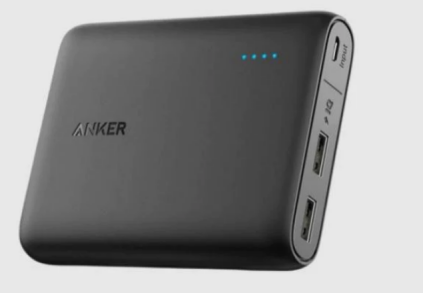Microsoft Edge 2022: The New Features You Need to Know About
Microsoft Edge is a browser that is constantly evolving. With each new update, it becomes faster and more reliable. The 2022 version of Microsoft Edge offers some amazing new features that you will want to know about. In this blog post, we will discuss the most important ones. So, without further ado, let's get started!

New Features of Microsoft Edge for 2022
Search in the sidebar
One of the best new features of Microsoft Edge for 2022 is sidebar search. With this feature, you can quickly and easily search the web without having to open a new tab. Simply type your query into the sidebar and hit enter. The results will appear in the main window, right next to your current web page. This is a great time saver if you are doing research or need to look up something quickly. You no longer have to leave the page you are on and open a new tab. Sidebar search makes it easy to find what you are looking for without interrupting your workflow.
Read aloud in the address bar
Another great new feature of Microsoft Edge for 2022 is the ability to read aloud in the address bar. This feature is perfect for those times when you are trying to type in a URL but can't quite remember how it is spelled. Simply place your cursor in the address bar and press the "read aloud" button. The browser will then read the URL out loud, so you can hear how it is supposed to be pronounced. This is also a handy feature for those who have visual impairments and struggle to read text on electronic devices. By being able to hear the words spoken aloud, they can more easily understand what they are seeing on the screen.
Improve sleeping tabs
Do you often have tabs open that you are not using but don't want to close? In the past, these "sleeping tabs" would continue to run in the background and use up valuable resources on your computer. However, Microsoft Edge for 2022 has improved this by putting sleeping tabs into a low-power state. This means that they will use very few resources while still remaining open. This is a great way to save battery life on your laptop or tablet and keep your tabs organized. Simply right-click on a tab and select "put to sleep" from the menu. The tab will then be placed in a low-power state and will not use up valuable resources.
Include related matches
If you use the Ctrl+F shortcut to find something on a web page, Microsoft Edge for 2022 will now show you related matches. This is helpful if you are looking for a specific word or phrase but can't quite remember what it is. The related matches will appear in a drop-down menu beneath the search bar. Simply click on one of the related matches and it will take you to that location on the page. This is a great way to quickly find what you are looking for without having to scroll through the entire page.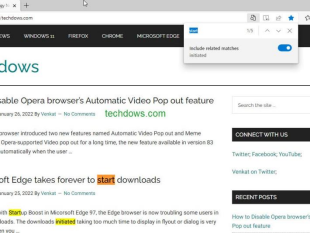
Add texts to PDFs
This is a great way to fill out forms or annotate documents. Simply open the PDF in Microsoft Edge and click on the "add text" button. Then, start typing! You can also change the font size and color of the text. This makes it easy to personalize your documents and make them stand out.
Predict text
This is a great feature for those who type a lot. Microsoft Edge will predict the words you are trying to type and suggest them as you type. This can help you save time by not having to spell out every word. Simply select the word from the suggestion list and it will be inserted into your text.
Conclusion
These are just a few of the new features that Microsoft Edge for 2022 has to offer. With each new update, Microsoft Edge becomes a more powerful and useful browser. Be sure to stay up to date with the latest version so you can take advantage of all the new features and improvements. We hope you found this blog post helpful. Thanks for reading!