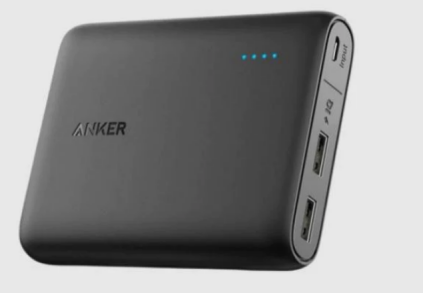10 Tips to Protect Your Phone: The Ultimate Guide
Your phone is one of the most important possessions you have. It's your connection to the world, and it can store a lot of personal information, which explains why it's so important to protect your phone. In this guide, we will discuss ten tips that will help keep your phone safe.

10 Tips to Protect Your Phone
The following are ten ways you can do to protect your phone:
Use a Phone Case
This is an obvious one, but it's worth mentioning. A phone case can help protect your phone from drops and other impacts. Choose a case that offers good protection while still allowing you to use your phone easily. Just remember that a case is not foolproof protection, and your phone can still break if you drop it hard enough or in the wrong way.
Use a Screen Protector
You may also want to consider a screen protector for added protection. A screen protector can help protect your phone's screen from scratches and other damage. Look for a screen protector that is made of tempered glass or another durable material.
Avoid Extreme Temperatures
Your phone is not designed to withstand extreme temperatures, so it's important to avoid exposing it to hot or cold temperatures. For example, don't leave your phone in a hot car or in direct sunlight for extended periods of time. Additionally, don't use your phone in extremely cold weather, as this can damage the battery.
Be Careful with Water
Water and phones don't mix, so it's important to be careful around water. Don't take your phone into the shower or pool with you, and avoid using it in wet or humid conditions. If your phone does get wet, dry it off as soon as possible and remove any SIM cards or other removable parts.
Lock Your Phone

One of the most important things you can do to protect your phone is to lock it with a password or PIN. This will help keep your data safe. You should also consider using a fingerprint or facial recognition lock if your phone has this feature.
Install Antivirus Solutions on Your Phone
Just like your computer, your mobile phone is at risk of being infected with malware. That's why it's important to install an antivirus solution on your phone. There are many different antivirus apps available, so be sure to choose one that's right for you.
Keep Your Software Up to Date
Another important way to protect your phone is to keep your software up to date. This includes both the operating system and any apps you have installed. New updates often include security fixes that can help protect your phone from malware and other threats.
Don't Install Unknown Apps
One of the biggest risks to your phone's security is installing apps from unknown sources. These apps may contain malware that can steal your data or damage your phone. That's why it's important to only install apps from trusted sources, such as the official app store for your operating system.
Encrypt Your Data
If you use public Wi-Fi networks, it's important to encrypt your data with some encryption tools like VPN. This will help protect your data from being intercepted by someone else on the network. These tools can encrypt your data and routes it through a secure server, making it much more difficult for someone to steal your information.
Disable Bluetooth When Not in Use
Bluetooth is a great feature, but it can also be a security risk. If you're not using Bluetooth, be sure to disable it on your phone. This will help prevent someone from connecting to your phone without your permission.
Conclusion
These are just a few of the many things you can do to protect your phone. By taking these steps, you can help keep your phone safe and secure. So what are you waiting for? Start protecting your phone today.