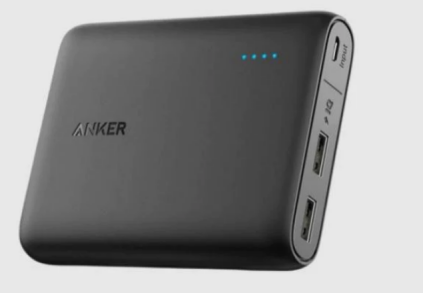How Secure Are Your Emails on Mobile Devices? Tips to Stay Safe
Mobile email has become an essential part of daily communication for many people. With the rise of smartphones, checking and responding to emails on the go has never been easier. However, with the convenience of mobile email also comes the risk of cyber threats. Hackers and malicious actors are increasingly targeting mobile devices, aiming to gain access to personal information through email accounts. In this article, we’ll explore how secure your email is on mobile devices and provide you with tips to stay safe and protect your information.
What Are the Common Risks to Email Security on Mobile Devices?
Mobile email security is crucial due to the unique risks that come with using smartphones for email communication. These devices are constantly connected to the internet and often lack the security features found in desktop systems.
Phishing Attacks on Mobile Email Apps
Phishing remains one of the most common tactics used by cybercriminals. Attackers send fake emails that appear to come from legitimate sources, tricking users into revealing sensitive information like passwords or credit card details. On mobile devices, phishing scams may appear in text messages or within email apps, making it easier to fall victim.
Malware and Spyware Risks
Malware and spyware are other serious threats to email security on mobile devices. These malicious software programs can infect your smartphone through suspicious attachments or links in emails. Once installed, they can track your activities, steal your login credentials, or monitor sensitive information.
Weak Passwords and Login Credentials
Many people use weak passwords or reuse passwords across multiple accounts. This makes it easier for hackers to gain access to email accounts if they manage to compromise a password. Using weak or easily guessable passwords also increases the likelihood of a successful attack.
How Can You Secure Your Email Account on Mobile Devices?
Securing your mobile email account requires a few proactive steps that can protect your information from threats.
Enabling Two-Factor Authentication (2FA)
Two-factor authentication is one of the most effective ways to secure your email account. With 2FA, you require two forms of identification before accessing your account—something you know (your password) and something you have (a verification code sent to your mobile device). Enabling 2FA significantly reduces the chances of unauthorized access.
Using Strong, Unique Passwords
To avoid falling victim to a cyberattack, it’s essential to use strong, unique passwords for your email accounts. A strong password contains a mix of uppercase and lowercase letters, numbers, and symbols. Additionally, avoid using the same password across multiple accounts. Consider using a password manager to store your passwords securely.
Avoiding Public Wi-Fi for Email Access
Public Wi-Fi networks, such as those found in coffee shops or airports, can be a security risk when accessing email. These networks are often not secure, making it easier for hackers to intercept data. Always avoid checking email on public Wi-Fi, or use a VPN to encrypt your internet connection when doing so.
Is Gmail Secure on Mobile Devices? How to Stay Safe on Huawei
Gmail is one of the most widely used email services on mobile devices, but like all services, it is not immune to security threats. Fortunately, Gmail offers robust security features that help keep your account safe on mobile devices, including Huawei smartphones. If you're wondering how to use gmail on huawei while ensuring maximum security, it’s important to enable the built-in features such as two-factor authentication and regular password updates to protect your data.
Gmail’s Built-In Security Features on Mobile
Gmail has several built-in security features designed to protect your email account. These include Google’s advanced encryption technology, which secures your data during transmission, as well as automatic alerts for suspicious login attempts. Additionally, Gmail uses machine learning to detect phishing emails and block them before they reach your inbox.
How to Safeguard Gmail on Huawei Devices
Huawei devices come with a range of security features that can be used to protect your Gmail account. Ensure that your Huawei phone is updated with the latest security patches. Use Huawei’s built-in fingerprint or face recognition features for an extra layer of protection when logging into your Gmail account.
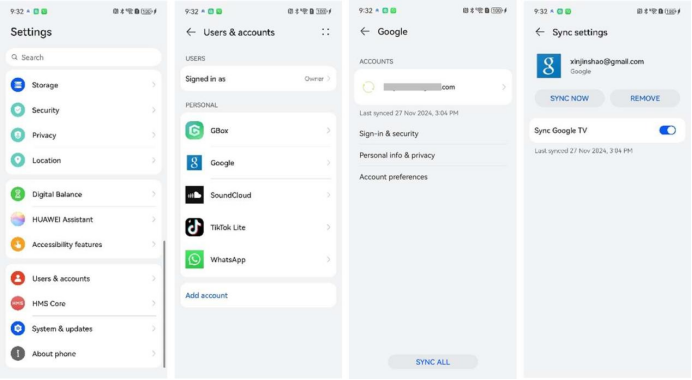
Best Practices for Gmail Security on Huawei Phones
In addition to enabling 2FA, it’s important to regularly update your Gmail app and Huawei phone software. Keep your email app updated to ensure you have the latest security features. You should also consider using a mobile antivirus app to further protect your device from malware and phishing attacks.
Conclusion
Ensuring your email security on mobile devices is essential to protect sensitive information. While mobile phones offer convenience, they also present unique security risks. By following simple steps like enabling two-factor authentication, using strong passwords, and avoiding public Wi-Fi, you can significantly reduce the likelihood of a security breach. For Huawei users, taking advantage of built-in security features can further protect your Gmail and other email accounts. Stay proactive about your mobile email security, and you can enjoy the convenience of mobile communication without compromising your privacy.